Welcome to Prime Logistics 👋
A message from our founder
Hi there, and welcome to Prime Logistics. Thank you for choosing us as the VTC you want to represent!
As a new driver, I'm sure you're eager to get started! Rest assured, we've got you covered with the basics.
Below you can find the guidelines to be an official Prime Logistics driver!
Thanks again for choosing Prime Logistics and we look forward to seeing you on the road!
- Matt (Chief Executive Officer of Prime Logistics)
1. Paint
Our paint job is the iconic way to recognise a Prime Logistics driver on the road as it's the first thing other players see of you in-game. We take great pride in our paint job so it is important that all drivers use the same paint job to ensure consistency across our fleet.
You must use our official colours when attending convoys with Prime Logistics. You are permitted to use your own paint job when free-roaming if you wish but we still recommend representing Prime Logistics!
We use two colours for paint jobs within Prime Logistics. These are referred to as "Prime Purple" and "Prime Gray". Below you can find the RGB and HEX codes for these colours.
Prime Purple | RGB: 122, 101, 219 | HEX: 7A65DB

Prime Gray | RGB: 35, 35, 35 | HEX: 232323
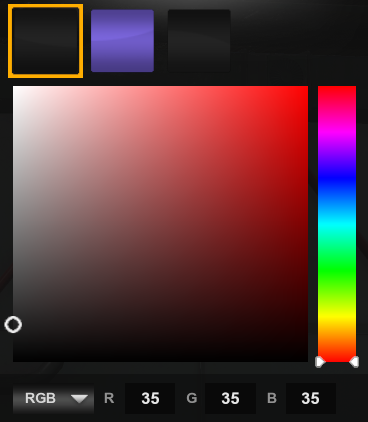
2. Tracker
As a driver, you gain access to our tracker software. This software is a plugin for ETS2 and ATS that allows you to automatically log jobs for Prime Logistics!
We use a job logging solution called TrackSim, which has been created by the developers of Prime Logistics. You do not need to setup anything through TrackSim as it is all controlled through our Drivers Hub. You can download TrackSim from the downloads page.
To confirm you have your account connected and change settings for TrackSim, you do this via your profile settings.
Once you download the tracker, run the tracker installer and follow the steps in the installer.
If you prefer to see it visually, we have a YouTube video guide on how to do this here:
Note: This video was made for our previous tracker, Navio. The installation process is very similar. A new video is coming soon.
Alternatively, you can manually log jobs without any use of the tracker. You can do this by heading to the Manual Job Log page. On this page, you can fill in all the information about the job you are logging. You must have valid evidence of your job for it to be approved. Valid evidence would typically be a screenshot of the end-of-job summary in-game.
That's all you need to know for becoming an official Prime Logistics driver!
Below you can find some Frequently Asked Questions about Prime Logistics and how our processes work.
What are exams and how can I book one?
Driver Exams are driving tests that you can complete with a member of our Examination Team. We have multiple types of specialist driving exams which all have a personalized award once you complete it, including a special badge on your profile. You even can gain points that count towards your driver rank! Driving exams are not mandatory and only for those who want an extra challenge.
How do promotions work?
Once you have reached the number of points needed for your next driver rank, you will receive your new driver rank in Discord and on the Drivers Hub automagically.
How do I earn points?
You can earn points by logging jobs, attending community events and completing driving exams. Each kilometer you log equates to 1 point. Each event you attend equates to 1,000 points. Each exam you pass equates to 2,500 points. This is a new system we’ve adopted at Prime Logistics and is subject to change.
What is the division system?
We have two divisions within the VTC: the singleplayer division and the multiplayer division. The singleplayer division allows those who do not play TruckersMP and want to be part of a VTC whereas the multiplayer division is for those who do play multiplayer and thus can represent us through TruckersMP. Convoy mode is not seen as 'multiplayer' at this moment in time.
You can transfer division via your profile settings.
Last updated: October 12th, 2023